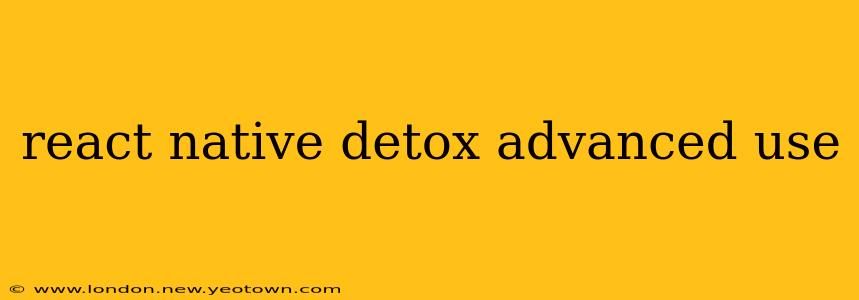Detox, the popular end-to-end (E2E) testing framework for React Native apps, empowers developers to build robust and reliable tests. While getting started is relatively straightforward, mastering Detox unlocks its true potential for comprehensive testing. This article dives into advanced Detox techniques, transforming your testing approach from basic assertions to a sophisticated strategy for catching regressions early and ensuring high-quality releases.
What Makes Detox Advanced Testing Different?
Detox isn't just about clicking buttons and verifying text; it's about understanding the nuances of React Native's asynchronous nature and leveraging Detox's capabilities to their fullest. Advanced Detox testing often involves:
- Complex UI Interactions: Navigating intricate screens, handling dynamic content, and interacting with various components efficiently.
- Asynchronous Operations: Accurately handling asynchronous actions like network requests, animations, and state updates without race conditions.
- Custom Actions and Matchers: Extending Detox's functionality to address app-specific scenarios and improve test readability.
- Testing Edge Cases: Proactively uncovering and handling potential errors, edge cases, and unexpected user behavior.
- Integration with CI/CD: Seamlessly integrating Detox tests into your Continuous Integration/Continuous Delivery pipeline for automated testing.
Mastering Asynchronous Operations with Detox
One of the biggest challenges in E2E testing is handling asynchronous operations. Detox excels at this, but it requires understanding its mechanisms. Let's imagine a scenario where a user logs in, triggering a network request to fetch data. A naive approach might fail because the assertion happens before the data arrives.
Here's how to handle this gracefully:
await element(by.id('loginButton')).tap();
await expect(element(by.id('userData'))).toBeVisible(); // This will wait for the element to become visible
Detox's built-in wait mechanisms ensure that your tests don't prematurely fail. However, for more complex scenarios, consider using waitFor explicitly:
await waitFor(async () => {
const userData = await element(by.id('userData')).text();
expect(userData).toContain('John Doe');
});
This ensures your test waits until the specific condition (userData containing 'John Doe') is met.
Creating Custom Actions and Matchers for Enhanced Readability
Detox allows creating custom actions and matchers, dramatically improving test readability and maintainability. Let's say you have a recurring action: selecting an item from a list. Instead of repeating the same code, create a custom action:
const selectListItem = async (listItemText) => {
await element(by.text(listItemText)).tap();
};
// Usage:
await selectListItem('Item 3');
Handling Dynamic Content and Complex UI Interactions
React Native apps frequently feature dynamic content—elements that change based on user interactions or data updates. Detox provides tools to handle such scenarios. For example, you might need to identify an element by its text content, but that content might be partially dynamic:
await expect(element(by.text(/Order #\d+/))).toBeVisible(); // Regular expression for matching order numbers
This uses a regular expression to match elements containing "Order #" followed by any number of digits.
How to Integrate Detox with CI/CD
To truly leverage Detox, integrate it into your CI/CD pipeline. This allows for automated testing on every commit, ensuring early detection of regressions. Services like CircleCI, Jenkins, or GitLab CI can be configured to run your Detox tests automatically. This requires setting up a device farm (real or emulated devices) and configuring your CI environment to access and interact with them.
Troubleshooting Common Detox Issues
- Synchronization problems: Detox's synchronization mechanism usually handles asynchronous operations, but complex interactions might still lead to issues. Utilize explicit waits (
waitFor) judiciously. - Element not found: Ensure your selectors (by.id, by.text, etc.) accurately target the elements in your app's UI. Use React Native's developer tools to inspect element IDs and properties.
- Test flakiness: Flakiness often arises from timing issues. Refactor your tests, use explicit waits, and consider using Detox's built-in
expectandwaitForfunctions effectively.
By mastering these advanced techniques, you transform Detox from a simple E2E testing framework into a powerful tool for building robust, reliable, and high-quality React Native applications. Remember, rigorous testing is an investment in the long-term success of your project.